
Use the Windows key + R keyboard shortcut to open the Run command.After the defender is disabled, then you can download and install Easemon. Go to General > Advanced features, and then turn tamper protection off.įollow the steps below to disable Windows Defender or Windows Defender Antivirus.Go to the Microsoft Defender Security Center () and sign in.Turn tamper protection off in the Microsoft Defender Security Center (A value of false means tamper protection is disabled.) In the list of results, look for IsTamperProtected.Use the Get-MpComputerStatus PowerShell cmdlet.Use PowerShell to determine whether tamper protection is turned off.Instead, you can use PowerShell to determine whether tamper protection is disabled. If you are using Windows 10 OS 1709, 1803, or 1809, you won’t see Tamper Protection in the Windows Security app. Create a profile that includes the following settings:Ĭategory: Microsoft Defender Security CenterĪssign the profile to one or more groups.Select Devices > Configuration Profiles.Go to the Microsoft Endpoint Manager admin center and sign in with your work or school account.Select Virus & threat protection > Virus & threat protection settings > Manage settigs.In the search results, select Windows Security. Select Start, and start typing Security.Turn tamper protection off in the Windows Security app
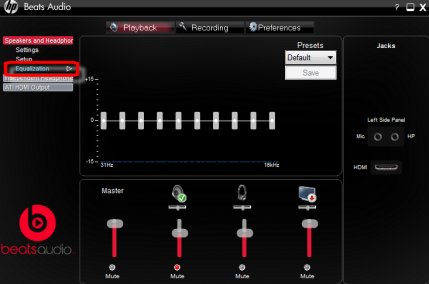

Show hidden files and folders (for Windows 10).Before installing Easemon on Windows 10, you need to either disable the 3rd-party antivirus program/Windows Defender/Windows Defender Antivirus or bypass it.ĭisable the antivirus program or add Easemon Folder and Process to Exclusions.


 0 kommentar(er)
0 kommentar(er)
